Publishing an eBook is a popular and lucrative option for authors in today’s digital age. With lower production and distribution costs, higher royalties, and a wide audience, self-publishing an eBook has many advantages. The eBook market is a billion-dollar industry, and millions of readers prefer eBooks over print books. In this complete guide, we will walk you through the steps to publish an eBook easily.
Whether you are a first-time author or an experienced writer looking to explore the indie publishing market, self-publishing an eBook can open doors to new opportunities. With platforms like Kindle Direct Publishing (KDP), you can now reach a global audience and earn eBook royalties on every sale.
In this guide, you will learn how to write and edit your book, create an eye-catching cover, format your eBook correctly, choose the right publishing platforms, set an appropriate price, and effectively market your eBook. By following these steps, you can navigate the self-publishing process with confidence and maximize your chances of success.
Key Takeaways: Publish An eBook Easily
- Publishing an eBook offers lower production and distribution costs, higher royalties, and access to a wide audience.
- The eBook market is a billion-dollar industry, with millions of readers embracing digital reading.
- Self-publishing an eBook allows authors to maintain creative control and reach a global audience.
- Kindle Direct Publishing (KDP) is a popular platform for self-publishing and earning eBook royalties.
- By following the steps outlined in this guide, you can publish your eBook easily and increase your chances of success in the competitive eBook market.
Write and Edit Your Book
The first step to publishing an eBook is to write and edit your book. This process is crucial for creating polished content and a well-designed eBook that will captivate your readers. Take the time to craft a compelling story or share valuable knowledge, ensuring that your book is as engaging as any book found in a physical bookstore.
Writing an eBook requires dedication and creativity. Make a writing schedule and establish a routine that works for you. Find a quiet space where you can focus and let your ideas flow. Whether you’re writing a novel, a guide, or a cookbook, stay true to your unique voice as an author and deliver content that resonates with your target audience.
Once you’ve completed the first draft, it’s time to edit your book. This is where you refine your content, eliminate errors, and enhance the overall quality. Consider seeking feedback from beta readers or hiring a professional editor to provide invaluable insights and suggestions. Pay attention to grammar, spelling, and sentence structure, ensuring that your book is a polished masterpiece.
Remember, your eBook is a representation of your skills as a writer. It is essential to invest time and effort in creating a well-written and professionally edited book that will leave a lasting impression on your readers.
Designing Your eBook
While the content is key, the visual presentation of your eBook is equally important. Design an attractive cover that reflects the essence of your book and captures the attention of potential readers. A well-designed cover can entice readers to click and explore further.
Consider formatting your eBook with clear headings, subheadings, and appropriate font styles to ensure readability. Break up the text with images, charts, or diagrams if they enhance the understanding or visual appeal of your content. However, be mindful of the file size and maintain an optimized balance between text and images.
Using professional eBook design tools or hiring a designer can help you achieve a visually pleasing and well-formatted product. A well-designed eBook not only enhances the reading experience but also adds to the overall professionalism and credibility of your work.
Proofreading and Finalizing
Once you have edited and designed your eBook, it’s crucial to give it a final proofread. Check for any lingering grammatical or typographical errors that may have been missed. Pay attention to formatting consistency, spacing, and alignment. Remember, your goal is to create a seamless and enjoyable reading experience for your audience.
Before finalizing your eBook, make sure to test its compatibility on different devices and e-readers. Use tools like Kindle Previewer or other e-reader simulators to ensure that your eBook displays correctly and maintains its intended formatting across various platforms.
By taking the time to write, edit, and design your eBook meticulously, you can produce a high-quality and engaging eBook that will stand out in the crowded digital market. The effort you put into creating and refining your book will ultimately contribute to its success and make it irresistible to readers.
Write the Book Description
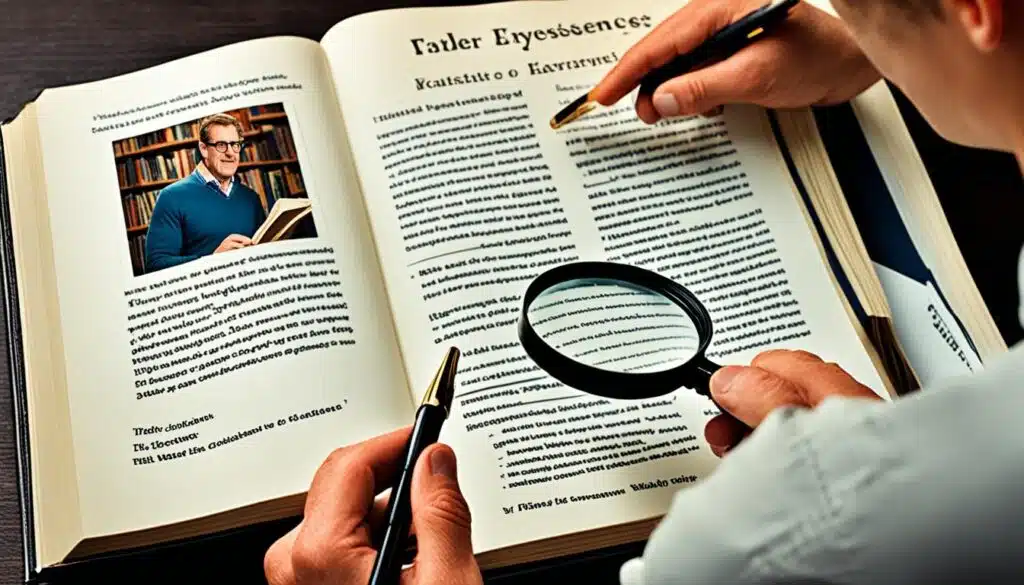
The book description is a critical element in selling your eBook. It serves as a compelling pitch to the reader, capturing their attention and enticing them to explore your book further. When crafting your book description, it is essential to tailor it to your target audience and highlight the benefits they will gain from reading your book.
Imagine your book description as an elevator pitch that has the power to hook the reader within seconds. Use impactful language and vivid imagery to paint a captivating picture that leaves the reader wanting more. Avoid providing a summary of the entire book; instead, focus on the unique aspects that set your book apart.
An enticing book description can mean the difference between a potential reader scrolling past or clicking “Buy Now.”
To effectively pitch to the reader, consider the following strategy:
1. Identify Your Target Audience
Before writing your book description, gain a clear understanding of your target audience. Research their interests, desires, and pain points. This knowledge will help you tailor your message to resonate with your ideal readers.
2. Highlight the Benefits
Emphasize the benefits and value readers will gain from your book. Whether it’s knowledge, entertainment, inspiration, or personal growth, clearly communicate how your book will positively impact their lives.
3. Hook the Reader
A captivating opening line is crucial for hooking the reader and generating interest. Consider starting with a thought-provoking question, intriguing statement, or compelling anecdote that immediately grabs their attention.
4. Use Engaging Language
Choose your words wisely, tapping into emotions and creating a sense of urgency. Employ descriptive language to transport the reader into the world of your book and evoke their curiosity.
5. Keep It Concise
Keep your book description concise and to the point. Aim for a compelling description that can be read in a matter of seconds. Avoid overwhelming the reader with excessive details or unnecessary information.
Remember, the book description is your opportunity to captivate potential readers and entice them to choose your eBook. Craft a pitch that speaks directly to your target audience, highlighting the unique benefits and leaving them eager to delve into your book.
| Benefits of a Compelling Book Description | |
|---|---|
| Hook the Reader | A captivating book description grabs the reader’s attention and compels them to learn more. |
| Increase Book Sales | A well-crafted book description can significantly impact conversion rates, leading to increased eBook sales. |
| Targeted Marketing | A tailored book description helps to attract the right audience and build a loyal reader base. |
| Stand Out | A unique and engaging pitch sets your eBook apart from the competition, increasing its discoverability and visibility. |
Produce a Great Cover

The cover of your eBook is crucial in capturing the reader’s attention and enticing them to explore further. With the abundance of eBooks available in the digital realm, an eye-catching and professional cover design is essential to stand out from the competition.
Having a visually appealing cover is important because it serves as the primary visual representation of your book. It creates the first impression and influences whether a potential reader will click on your eBook or scroll past it. A well-designed cover can convey the genre, tone, and atmosphere of your book, giving readers a glimpse into what they can expect.
Investing in a professional cover designer can greatly enhance the visual appeal of your eBook cover. They have the expertise to create a design that aligns with your book’s genre, target audience, and overall branding. Collaborating with a professional ensures that your cover meets industry standards and appropriately represents your content.
When designing your cover, consider the formatting requirements of the eBook platform you plan to publish on. Different platforms may have specific size and resolution guidelines for cover images. By adhering to these requirements, you can avoid any cropping or distortion issues that may affect the visual appeal of your cover.
“A great cover attracts readers, communicates your book’s genre, and sets the tone for your story. It’s your opportunity to make a memorable first impression.” – Cover Designer XYZ
Remember, your eBook cover is your book’s visual ambassador. It should captivate potential readers, entice them to click, and accurately represent the content within. Don’t underestimate the power of a great cover in driving readership and success for your eBook.
Format Your eBook for Kindle (And More)
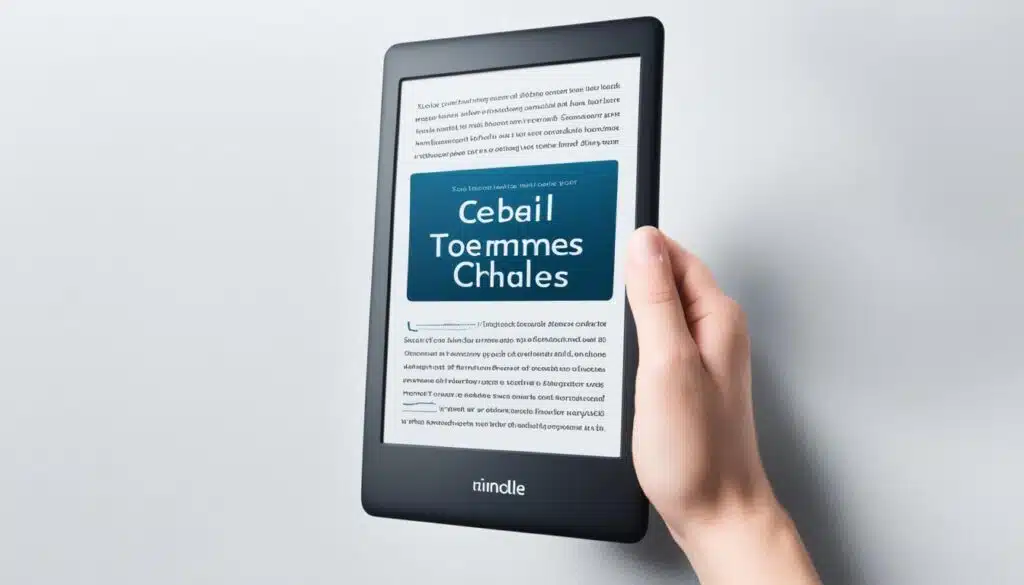
Properly formatting your eBook is crucial to ensure a seamless reading experience for your readers. The way your eBook is formatted affects how it appears on different devices and platforms. Understanding the different eBook formats and layouts will help you determine the best approach for your eBook.
There are two main eBook formats: reflowable formatting and fixed layout. Reflowable formatting is suitable for eBooks that are primarily text-based, such as novels, essays, or self-help books. This format allows the text to adapt to different screen sizes and font settings, ensuring a comfortable reading experience for your readers.
Fixed layout books, on the other hand, are designed for eBooks with complex layouts or rich visuals, such as children’s books, graphic novels, or cookbooks. In fixed layout books, the content is displayed exactly as intended by the author, with no adaptability to different screen sizes. This format is ideal for preserving the visual integrity of your eBook.
If your eBook includes images, consider the impact on the file size and royalties. Including high-resolution images can significantly increase the file size, which may affect the delivery cost and royalties you receive from eBook platforms.
Consider Outsourcing eBook Formatting
Formatting an eBook can be a complex process, especially if you are not familiar with HTML and CSS. To avoid formatting errors and ensure a professional result, consider using eBook formatting tools or outsourcing the formatting to professionals who specialize in eBook layout and design.
Outsourcing eBook formatting allows you to focus on writing and publishing your book while leaving the technical aspects to experts. Professional formatters can ensure that your eBook meets the formatting requirements of different eBook platforms, optimizing it for a smooth reading experience.
Image alt text: eBook formatting
Choose Your eBook Publishing Platforms
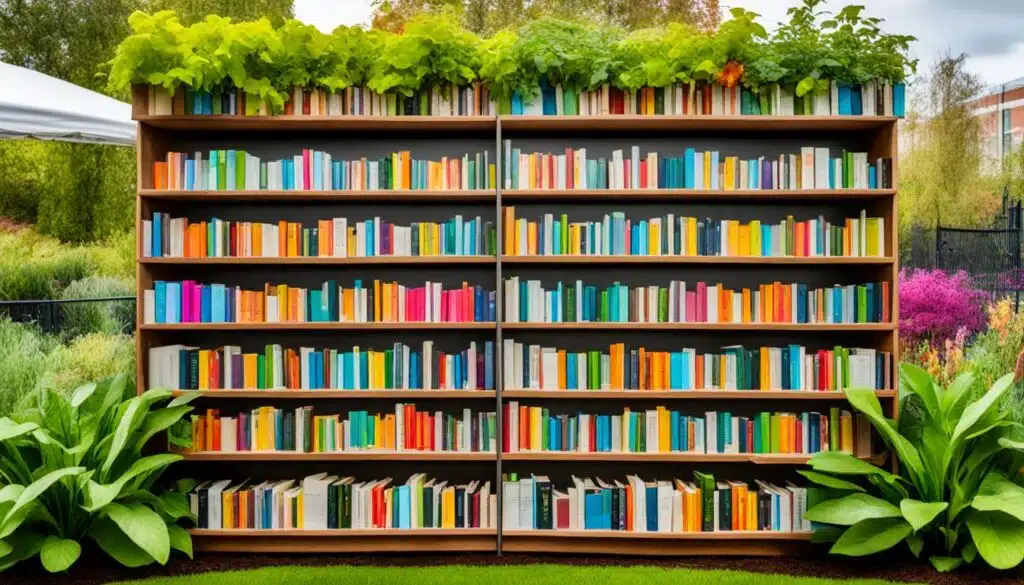
When it comes to publishing your eBook, selecting the right platforms is essential to maximize your reach and potential sales. While there are various options available, certain platforms stand out as leaders in the industry.
One such platform is Amazon Kindle Direct Publishing (KDP). With a significant market share in eBook sales, publishing your eBook through Amazon KDP can help you tap into a vast audience of digital book readers. Its widespread popularity and seamless integration with Kindle devices make it an excellent choice for self-published authors.
However, it’s also worth considering other eBook platforms to achieve a wide distribution for your book. Platforms like Kobo, Apple Books, Google Play, and Barnes & Noble’s Nook Books can help you expand your reach beyond Amazon’s ecosystem. Distributing your eBook across multiple platforms can increase your visibility and connect you with readers who prefer alternative online eBook retailers.
Depending on your goals and target audience, you may want to explore the option of enrolling your eBook in KDP Select. This program offers additional perks and exposure, such as participation in Kindle Unlimited and Kindle Owners’ Lending Library. However, keep in mind that opting for KDP Select means granting Amazon exclusivity rights for your eBook, restricting distribution through other platforms during the enrollment period.
Comparison of eBook Publishing Platforms
| eBook Platform | Features | Reach | Enrollment Options |
|---|---|---|---|
| Amazon KDP | Prominent market presence, easy integration with Kindle devices | Wide audience, dominating market share | KDP Select (exclusive) or wide distribution |
| Kobo | Global eBook platform, support for various eReader devices | International reach, dedicated eReader userbase | Wide distribution |
| Apple Books | Sleek design, seamless integration with iOS devices | Access to Apple’s massive customer base | Wide distribution |
| Google Play | Easy accessibility through Android devices and web | Wide reach, billions of Android users | Wide distribution |
| Barnes & Noble’s Nook Books | Popular eBook platform, dedicated eReader – Nook | Loyal userbase, strong presence in the US | Wide distribution |
By carefully considering your goals, target audience, and the benefits offered by each platform, you can make an informed decision about which eBook publishing platforms to choose. Remember, selecting the right distribution channels is key to reaching and engaging with your desired readership, so take the time to research and evaluate the options available before making your final decision.
Choose Your Book Price

Setting the right price for your eBook is crucial for attracting readers and maximizing your profits. When determining the eBook pricing, conducting a thorough analysis of your competitors, and researching the market is essential.
Consider factors such as the length and genre of your book, as well as your target audience’s willingness to pay. Studying the pricing strategy of similar books can give you valuable insights into determining a competitive price point. Assessing the Amazon ranking and audience size of these books can help you gauge their success and pricing effectiveness.
“Understanding the pricing landscape and readers’ expectations is key to finding the sweet spot for your eBook price.” – Jane Smith, Bestselling Author
It is important to keep in mind the pricing structure of the eBook platform you are publishing on, as it may affect your eBook royalties. Platforms such as Amazon KDP have specific pricing requirements and royalty structures that you need to consider.
Remember, pricing your eBook too high might deter potential readers, while pricing it too low may reduce perceived value and potential earnings. Finding a balance that aligns with both market expectations and your revenue goals is crucial for a successful eBook launch.
Create Your Amazon Kindle Direct Publishing Account

To publish your eBook on Amazon Kindle Direct Publishing (KDP), you need to create an account. Here’s how to get started:
Create an Account on KDP
- Visit the KDP website.
- Sign in or create a new account using your Amazon login credentials.
Provide Author Information
Once you’ve logged in, you’ll need to provide some author information. This includes your name, email address, and a display name that will appear on your eBook’s detail page.
Enter Payment Details
Next, you’ll need to enter your payment details. KDP offers several payment options, including direct deposit and wire transfer. Choose the option that works best for you and provide the necessary information.
Set up Tax Information
To comply with tax regulations, you’ll be required to provide your tax information. If you are a U.S. taxpayer, you’ll need to enter your taxpayer identification number (TIN) or provide your Social Security number (SSN).
Once you’ve completed these steps and provided all the necessary information, you’ll have successfully created your Amazon Kindle Direct Publishing account. Now you’re ready to start publishing your eBook!
Upload Your Book
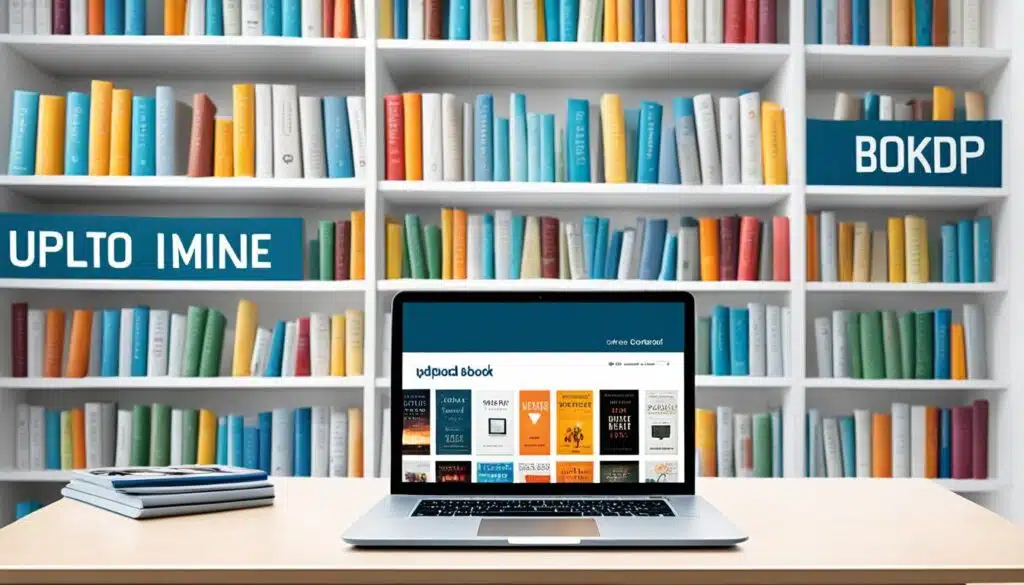
Once your KDP account is set up, you can upload your eBook to the KDP Bookshelf. This is where you’ll provide all the necessary details for your eBook, ensuring a smooth publishing process.
Book Details
In the eBook details section, you’ll need to upload your eBook manuscript file in a supported format, such as ePub or MOBI. Double-check that your manuscript is properly formatted and free of any errors that could affect the reading experience.
Next, you’ll need to upload your cover image, which should be visually appealing and representative of your book’s genre and content. A professionally designed cover can greatly enhance the overall appeal of your eBook.
Book Preview
Before submitting your eBook, take advantage of the book preview option available on the KDP Bookshelf. Use the Kindle Previewer tool to review your eBook’s formatting and ensure that everything is displayed correctly on different devices. This will help you catch any formatting errors or layout issues that need to be fixed.
eBook Publishing Options
When uploading your eBook, you’ll also have the opportunity to define various publishing options. These include selecting appropriate categories and keywords that accurately reflect your book’s content, making it easier for readers to discover it.
Additionally, consider whether you want to enroll your eBook in Kindle Select, which offers additional perks like Kindle Unlimited and Kindle Owners’ Lending Library. This can give your book more exposure and potentially increase your royalties.
Once you’ve provided all the necessary information and completed the eBook upload process, your book will be listed on the KDP Bookshelf and available for purchase to readers around the world!
| Step | Key Actions |
|---|---|
| 1 | Create a KDP account and sign in. |
| 2 | Access the KDP Bookshelf. |
| 3 | Upload your eBook manuscript file. |
| 4 | Upload your cover image. |
| 5 | Preview your eBook using the Kindle Previewer tool. |
| 6 | Provide details such as book description, categories, and keywords. |
| 7 | Choose publishing options, including Kindle Select. |
| 8 | Review and submit your eBook for publishing. |
Marketing Your eBook

Marketing plays a crucial role in promoting your eBook and reaching potential readers. To effectively market your eBook, consider the following strategies:
Create an Author Website
Creating an author website serves as a central hub for your marketing efforts. Feature your eBook prominently, providing an enticing description and easy access to purchase or download. Showcase your author bio, including your previous works and any accolades, to establish credibility and build trust with readers.
Utilize Social Media Promotion
Harness the power of social media platforms to generate buzz and excitement about your eBook. Engage with your target audience on platforms such as Facebook, Twitter, Instagram, and LinkedIn. Share compelling content related to your eBook, including excerpts, behind-the-scenes stories, and updates on book progress. Interact with followers and respond to comments, fostering connections and building a community around your work.
Plan a Book Launch
“A successful book launch can generate a significant amount of hype and sales.”
A book launch is a powerful promotional tool that can generate a significant amount of hype and sales. Plan a virtual or in-person event to celebrate the release of your eBook. Consider hosting a live reading, a Q&A session, or a giveaway to engage readers and encourage them to spread the word about your book. Collaborate with influencers or other authors in your genre to expand your reach.
Build an Engaged Mailing List
An engaged mailing list is a valuable asset for eBook marketing. Encourage readers to subscribe to your newsletter by offering exclusive content, sneak peeks of upcoming books, or even a discount on your eBook. Regularly send updates, special promotions, and relevant news to your mailing list, nurturing your relationship with potential and existing readers.
Develop Your Author Brand
Building a strong author brand helps you stand out in a crowded eBook market. Define and maintain a consistent image and voice across all your marketing efforts. Use your brand to showcase your unique writing style, genre expertise, and the value your eBook provides. Establish yourself as an authority in your field by providing valuable content related to your book’s topic.
By implementing these marketing strategies, you can increase the visibility of your eBook, attract more readers, and drive sales. Remember, marketing is an ongoing process, so consistently evaluate and refine your strategies to optimize results.
| Effective eBook Marketing Strategies | |
|---|---|
| Strategy | Benefits |
| Create an Author Website | Establish a central hub for your eBook and showcase your author brand. |
| Utilize Social Media Promotion | Generate buzz, engage with readers, and expand your audience. |
| Plan a Book Launch | Build excitement, generate sales, and foster connections with readers. |
| Build an Engaged Mailing List | Nurture relationships with readers and increase eBook discoverability. |
| Develop Your Author Brand | Stand out in the eBook market and establish yourself as an authority. |
Also Read : Top Trending Finance Apps For Smart Money Management
Conclusion
Self-publishing an eBook provides authors with a valuable opportunity to bring their work to a wide audience and maintain creative control over their writing. By following the steps outlined in this self-publishing guide, you can successfully publish and launch your eBook. It all begins with meticulously writing and editing your book, ensuring that it is polished and well-designed.
An eye-catching cover plays a crucial role in grabbing readers’ attention, while proper eBook formatting ensures a seamless reading experience. Choosing the right publishing platforms, setting an appropriate price, and effectively marketing your eBook are also key factors for a successful eBook launch.
By taking these eBook self-publishing steps, you can confidently bring your work into the world and establish yourself as a published author. So, dive into the self-publishing journey, harness the power of digital platforms, and watch your eBook thrive in the ever-growing indie publishing market. Good luck!
FAQs
Q: How can I publish an eBook easily?
A: To publish your eBook easily, you can choose between self-publishing platforms like Amazon Kindle Direct Publishing (KDP) or traditional publishing methods.
Q: What is Amazon KDP?
A: Amazon KDP is a self-publishing platform that allows authors to upload their eBook files and sell their books on the Kindle Store.
Q: What is the difference between self-publishing and traditional publishing?
A: Self-publishing gives you more control and higher royalties, while traditional publishing involves partnering with a publishing house that handles the publishing process for you.
Q: How do I convert my manuscript into an eBook format?
A: You can use professional eBook conversion services or online tools to convert your manuscript into a digital format suitable for eBook publishing.
Q: How can I promote my eBook to increase sales?
A: You can promote your eBook by optimizing keywords, creating an eye-catching eBook cover, and utilizing social media and other marketing channels to reach your target audience.
Q: Can I publish my eBook on Amazon?
A: Yes, you can self-publish your eBook on Amazon through their KDP platform by uploading your eBook file and setting the price and distribution options.
Q: What are some key steps in the eBook publishing process?
A: The eBook publishing process involves creating your eBook, uploading your manuscript, formatting your eBook file, setting the price, and promoting your eBook to reach potential readers.





